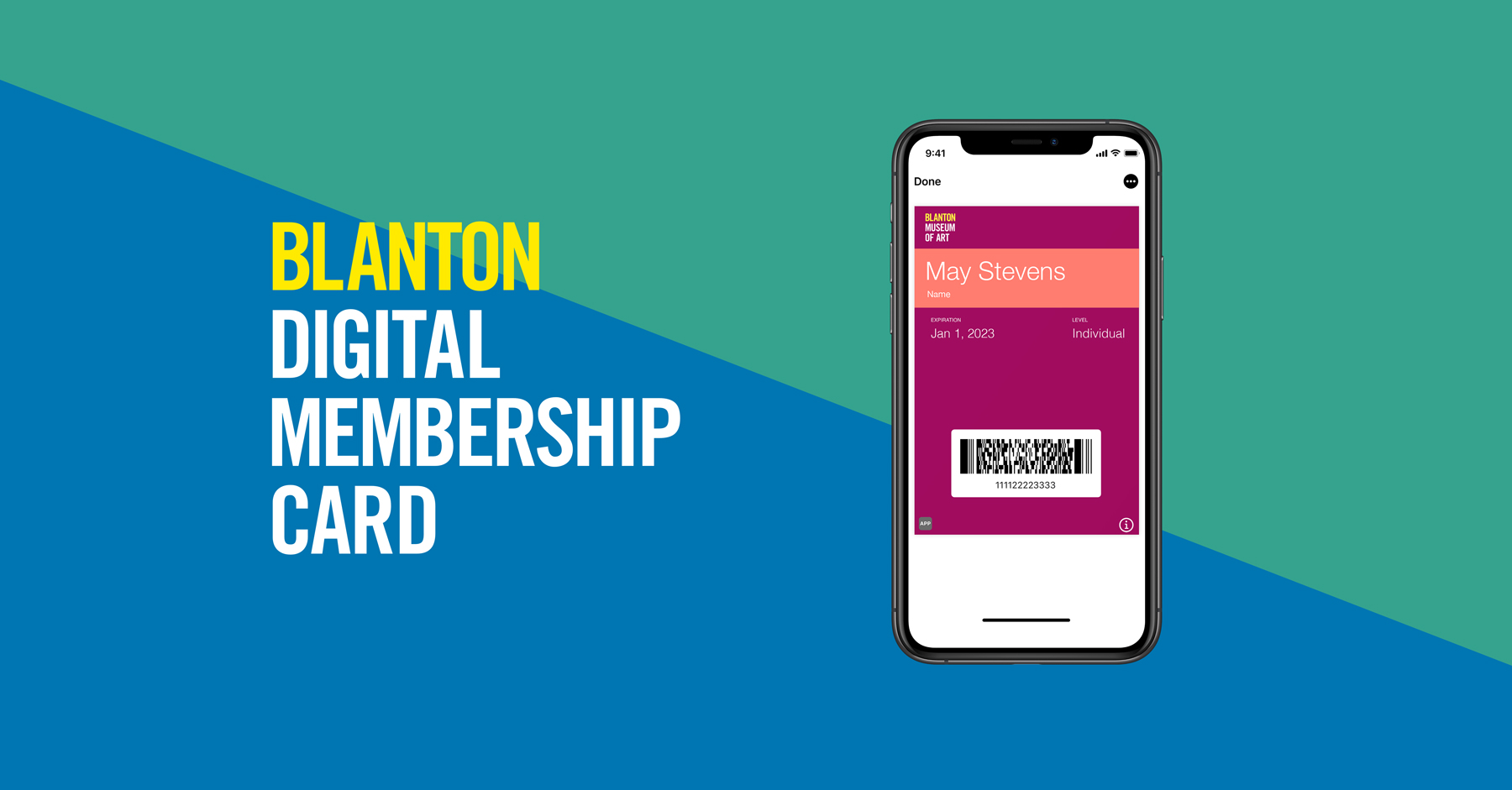
Video Tutorials
Digital Membership Cards: Frequently Asked Questions
How will I receive my digital membership card?
The card will arrive via email with a link to download your new digital membership card directly to your Apple Wallet on your iPhone, or to your Google Wallet on your Android phone (the Google Wallet app must be downloaded from Google Play). If your email has a sensitive spam filter, be sure to add member@blantonmuseum.org to your address book.
How will my secondary member get their card?
There are two ways to activate the secondary member card: 1) Forward the secondary member the email to download their card OR 2) Download your card and then share directly the card from Apple Wallet (iPhone) or Google Wallet (Android) by clicking the “Share” icon on the back of the card.
How do I download my digital membership card? Follow the instruction below:
- If you have an iPhone, you will install your digital membership card using an app called Apple Wallet that comes with your phone.
- Open the digital membership email directly from your smartphone and click the “Download” button in the email.
- Click “Add to Wallet,” then “Add.” Your membership card will automatically download to the Apple Wallet app.
- To access your membership card in your Apple Wallet, swipe down on your home screen to activate the search function.
- Type “wallet” into the search bar.
- Then, click the wallet icon that appears under the “Applications” header. From there, you can access your membership card at any time. To view the back of your digital card, with information about your benefits, tap the icon with three dots within a circle on the upper right corner of your card.
- If you have an Android phone, you can install your digital membership card by using either the Google Wallet app or the Google Pay app:
- If you choose the Google Wallet app or the Google Pay app:
- Download and install the Google Wallet app from the Google Play Store.
- Open the digital membership email directly from your smartphone and click the “Download” button in the email.
- A new window will appear. Click on “Add to Google Wallet” and your membership card will be saved in your Google Wallet app, where you can access it at any time.
- If you choose the Google Pay app (Gpay):
- Download and install the Google Pay app from the Google Play Store.
- Open the digital membership email directly from your smartphone and click the “Download” button in the email.
- Click on “Add to Gpay.”
- A preview will appear. Click on “Save to Gpay.”
- In some cases, Gpay might ask you to log in so you can save it to an account. Please log in to continue (no credit card information should be required).
- Your membership card will be saved to Gpay, where you can access it at any time.
- If you choose the Google Wallet app or the Google Pay app:
Will I receive a physical copy of my membership card?
We’re going green! To reduce paper and plastic waste, all memberships receive a digital card by default. Physical copies will be provided upon request only. However, we hope you will join us in our goal to make all memberships digital and eco-friendly!
My membership is current, but I cannot access my card. Can it be replaced?
Yes. Please contact us at member@blantonmuseum.org, and we will send an email with the link to download your cards.
How will I receive my guest passes?
Any guest passes included with your membership level will be sent to you via email.
How do I redeem reciprocal benefits at other organizations?
Your digital membership card will have all your reciprocal benefit programs listed, and reciprocal benefits will also be listed on the back of the card. Just show your digital card at the visitor services desk of the reciprocal museum you are visiting!
If you have further questions, email us at member@blantonmuseum.org. We are happy to help!

